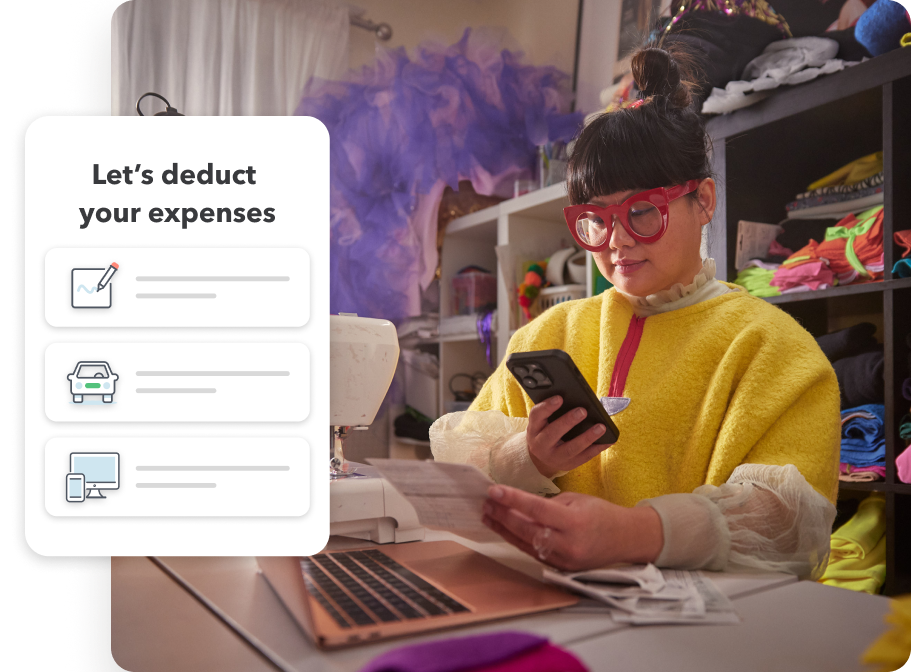TurboTax Online
Self-Employed
Prepare and file your income taxes by yourself
$70
per return
Features
- Report self-employment, contract, and side gig income
- Report rental income
Assist & Review
Self-Employed
Personal and business income taxes, with unlimited expert help
$150
per return
Features
- Get unlimited, year-round tax expert help and audit support
- Get a final review by a tax expert to ensure 100% accuracy* and best result
Full Service
Self-Employed
A tax expert prepares and files your income taxes
$315
per return

Features
- A tax expert prepares, reviews, and files your taxes from start to finish
- A tax expert prepares and files your GST/HST return
Features and Benefits | Online $70 | Assist & Review $150 | Full Service $315 |
Report self-employment, contract, and side gig income | |||
A tax expert helps find expenses and deductions for your business | |||
Get a final review by a tax expert to ensure 100% accuracy and best result |