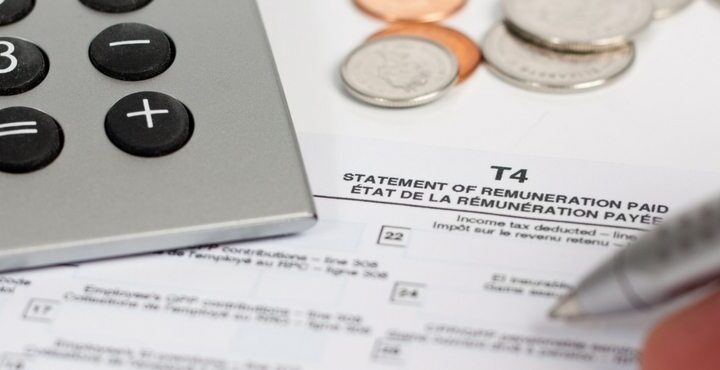Figuring out all these specifics can be stressful. But doing your income taxes doesn’t need to be when you use TurboTax. We even offer a Free edition of TurboTax Online that you can prepare any type of tax return with, no strings attached.
However, if you do feel a bit overwhelmed, consider TurboTax Assist & Review and get unlimited help and advice from a real person as you do your taxes. Plus, there’s a final review before you file. Or, choose TurboTax Full Service and have one of our tax experts do your return from start to finish.