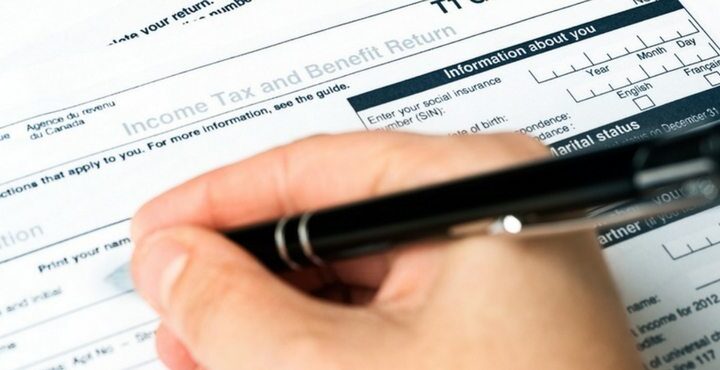What Is the 1042-S Form & How Do I Report It in My Canadian Tax Return?

Lise DeLottinville
April 14, 2023 | 2 Min Read
Updated for tax year 2025

Are you a Canadian resident getting US income and not sure how to file your taxes? Navigating the complexities of cross-border taxation can be challenging. But don't worry, we've got you covered with this guide to the 1042-S form and how to accurately report foreign income to the Canada Revenue Agency (CRA).
Key Takeaways
- The 1042-S form is issued to non-residents of the US for reporting U.S.-sourced income—such as investment income—and is typically sent out by financial institutions based on residency information provided by the individual.
- Canadian residents must report the 1042-S form as foreign income, including any taxes withheld, on their Canadian tax return, and convert amounts to Canadian dollars using the appropriate exchange rate.
- Non-residents of Canada are taxed only on Canadian-sourced income and do not need to report a US 1042-S form on their Canadian tax return.
What is the 1042-S form?
The 1042-S Form–Foreign Person’s U.S. Source Income Subject to Withholding is a slip issued to non-residents of the US—e.g. Canadians—who have earned income from US sources.
This form is typically sent out by financial institutions—like banks—based on the residency information provided by the individual. If the individual does not inform the institution of their non-resident status, they may receive a 1099 form instead.
How does residency status impact taxes?
Residency status in Canada plays a crucial role in determining tax obligations, impacting what income needs to be reported and where. Whether you are a non-resident or a resident of Canada dictates how you handle foreign income—like that reported on a 1042-S form—on your Canadian tax return (T1 General).
If you're a Canadian resident, you will report the 1042-S as your foreign income, such as employment or investment income, as well as taxes withheld on the “Foreign” line on your Canadian tax return.
Non-residents of Canada are subject to tax on Canadian-sourced income only. Taxes on your income have likely been withheld at the source, so you do not need to report a 1042-S on a Canadian tax return as a non-resident.
How do you input a 1042-S form onto a Canadian tax return?
Using the boxes reported on the 1042-S as a guideline, within TurboTax you will enter them as a type of foreign income (be sure to select the correct type such as foreign income or foreign investment) as well as foreign taxes paid (if any).
You also need to indicate the exchange rate to report all amounts in Canadian dollars. Investment income entered will be calculated into Canadian dollars and reported to line 12100 of the T1 General. Foreign taxes paid will be used to calculate a foreign tax credit, on line 40500.
Make sure you specify the source country and the exchange rate listed on the Bank of Canada’s website, so the amount can be reported in CDN$.
For example, for 2024, the average US rate was 1.3698. So, if your 2024 slip shows $500.00 US dollars it would convert to $684.90 Canadian dollars.
Staying on top of all income
Now that you have a better understanding of how to file any income outside of Canada using the 1042-S form, you can make sure your taxes are maximized and filed accurately. Be sure to note there are different rules for residents and non-residents in declaring foreign income in Canada. Let TurboTax be your guide to filing.
Report foreign income with confidence.
TurboTax understands the ins and outs of all sources of income—including foreign—so you can file your taxes with ease.
More help with taxes, more confidence to file.

Lise DeLottinville
When she's not creating blogs or assisting TurboTax customers in her role as a Bilingual Social Care Expert, Lise enjoys writing, painting and loves her video calls with her grandbabies.
Related articles

© 1997-2024 Intuit, Inc. All rights reserved. Intuit, QuickBooks, QB, TurboTax, Profile, and Mint are registered trademarks of Intuit Inc. Terms and conditions, features, support, pricing, and service options subject to change without notice.
Copyright © Intuit Canada ULC, 2024. All rights reserved.
The views expressed on this site are intended to provide generalized financial information designed to educate a broad segment of the public; it does not give personalized tax, investment, legal, or other business and professional advice. Before taking any action, you should always seek the assistance of a professional who knows your particular situation for advice on taxes, your investments, the law, or any other business and professional matters that affect you and/or your business.