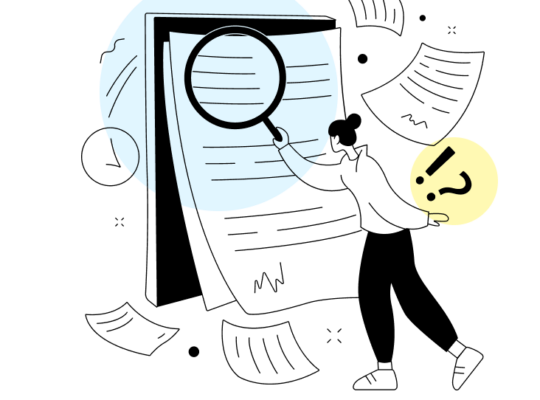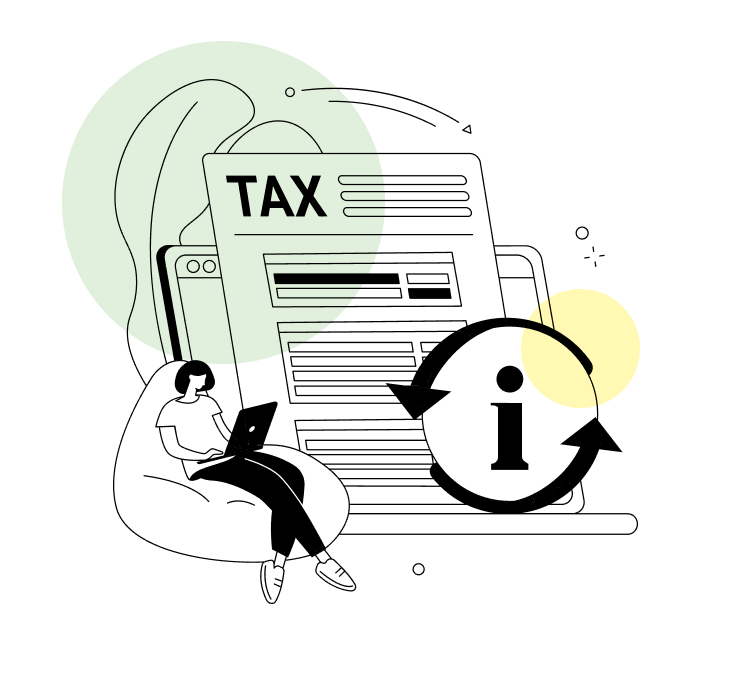Switch to TurboTax and File for just $60.
The Definitive Guide to Using CRA My Account
TurboTax Canada
July 4, 2023 | 6 Min Read
Updated for tax year 2023

Key Takeaways
- Registering for CRA My Account is quick, easy, and simplifies the tax-filing process.
- You can set up to receive email notifications when the CRA sends you important electronic documents.
- Sign up for direct deposit to get your refund faster.
Benefits of CRA My Account
If you haven’t already signed up, you should consider registering for CRA My Account to take advantage of what the service has to offer. Having a CRA My Account can be:
- Convenient: Available 21 hours a day, 7 days a week.
- Fast: You can access many services right away online instead of having to call the CRA and wait to speak to a representative.
- Accurate: Info is always up to date and transactions are processed immediately.
- Secure: Your account is protected with unique security questions and multi-factor authentication.
How to register for CRA My Account
Make sure you have the following personal information available before registering:
- Name
- Address
- Date of birth
- Social Insurance Number (SIN)
- Your two most recent tax returns or notice of assessments
Set up your CRA My Account in just a few steps:
- Visit the CRA My Account registration page and click CRA Register.
- Enter your SIN and the other required fields (Postal Code, Date of Birth, and Tax Information from the previous year’s return) to verify your identity.
- Choose a user ID you will remember or set up your account using a Sign-In Partner.
- Create your security questions and answers.
Now you’re all set! Your CRA My Account is created. You’ll have limited access to CRA My Account at first, but the CRA will mail you a security code within 1–2 weeks to give you full access to all of its services.
Things you can do with CRA My Account
Once you get full access to your account, you’ll have a wide range of online services at your fingertips. Here’s a full list of all CRA My Account services.
- View CRA mail
- View the detailed status of a tax return
- View detailed notice of assessment or reassessment
- View account balance and statement of account
- Change my return
- Submit documents
- Address and telephone numbers (view, update)
- View and update children in my care
- Change my marital status
- View authorized representative
- Authorize my representative
- View tax information slips: T4, T4A, T4A(P), T4A(OAS), T4E, T4RSP, T4RIF, T5007, T3, T5, T5008, RRSP Contribution Receipt, T1204, T5013, RC210, RC62, Rent Assist, and tax-free savings account (TFSA)
- View proof of income statement (option ‘C’ print)
- View detailed RRSP deduction limit and TFSA contribution room
- View Home Buyers’ Plan (HBP) and Lifelong Learning Plan (LLP)
- View carryover amounts
- View instalments
- Arrange my direct deposit (start, update, stop)
- Pay by pre-authorized debit (create new agreement, manage active agreements, view inactive agreements)
- Benefits and credits overview
- Apply for the new Canada Dental Benefits (CDB)
- Apply for child benefits
- View Canada Child Benefit (CCB) and related provincial and territorial programs payments, account balance, and statement of account
- View GST/HST credit and related provincial programs payments, account balance, and statement of account
- View Canada Workers Benefit (CWB) advance payments
- View disability tax credit
- Canada Workers Benefit advance payments
- Personal Identification Number (PIN)
- Notification and online preferences
- File a GST/HST rebate
- Request a CPP/EI ruling
- Claim uncashed cheques
- Request relief of penalties and interest
- Register my formal dispute
- Audit enquiries
- Open a non-resident account
- Request a remittance voucher
- Trust account registration
Tracking RRSPs and other benefits
When it comes to your Registered Retirement Savings Plan (RRSP), contributions can be difficult to stay on top of—they are limited to a certain amount every year and unused contributions can be carried over to future years.
But if you have a CRA My Account, knowing where your personal maximum contributions stand is a snap. You can see your cumulative RRSP ceiling by clicking on the RRSP and Savings Plans tab. This way, you can be confident that you are claiming the correct amount.
Closely related to RRSPs are the Lifelong Learning Plan (LLP) and the Home Buyers’ Plan (HBP). These benefits allow you to withdraw a tax-free amount from your RRSP. But you have to repay that amount over time. The calculation to determine your repayment each year can be complex. Good thing the My Account portal has that information already calculated for you. Now you won’t skip a beat when filing your taxes.
Use CRA My Account to track carry-forward amounts
Since many tax credits and deductions can be applied from previous years to future years, it can be tedious work to track these amounts manually. My Account contains a section called Carryover Amounts that shows you a detailed history of each amount in your file, such as when it was created, how much you used, and how much is left.
The amounts that can be tracked are:
- Tuition, education, and textbook amounts
- Capital gains and losses
- Lifetime capital gains exemption
- Non-capital losses
You can also see if there are any credits available that you might have forgotten about and claim them to reduce your current taxes.
How to set up direct deposit on CRA My Account
CRA My Account allows you to set up or change direct deposit banking information for the following payments:
- Income tax refund
- GST/HST credit
- Canada child benefit
- Canada workers benefit
- Deemed overpayment of tax
This means you can get your payments faster and directly deposited into your bank account, so you don’t have to wait a couple of business days for a cheque in the mail.
How to set up direct deposit
- Log in to your CRA My Account and click Arrange My Direct Deposit (under Quick Links).
- Click Start or Update and enter your banking information.
What documents does the CRA send electronically?
With CRA My Account, you can sign up to receive electronic documents rather than waiting for the physical mail. These docs include:
- Notices of assessment or reassessment
- Benefit notices
- T1 adjustment notices
- Instalment reminders
- Letters asking for information and documentation
Three ways to register for CRA email notifications
- Enter your email address directly on your tax return.
- Call 1-800-959-8281 to register by telephone.
- Log in to My Account and click on your Personal profile, scroll down to Notification preferences, and click Manage to add your email address.
Email notifications from the CRA let you know when you have mail to view in My Account and when important changes are made to your account.
How to update your personal information on CRA My Account
If there have been changes to your personal info (e.g. address, phone number, marital status), you can inform the CRA and update your details online. Here’s how:
- In the Related Services section, click on “Change my address and phone number(s)” or “Change my marital status.”
- Enter your new information.
Connect your CRA My Account to a NETFILE-certified tax software
When you file your return online you can connect your CRA My Account to a NETFILE-certified tax software such as TurboTax, which can make tax filing faster in these ways:
- Your tax information is pulled automatically through Auto-Fill My Return (AFR).
- You get immediate confirmation when the CRA receives your return.
- You don’t have to send receipts unless the CRA asks for them.
- If you have a direct deposit, you may get your refund as early as 2 weeks.
Protecting your CRA My Account
If you access your CRA My Account from a shared device, follow these tips to make sure your account is secure and your information is safe:
- Use a strong password
- Create security questions that are easy for you to remember and hard for others to guess
- Change your password periodically
- Make sure your personal information is accurate and up to date
- Sign up for email notifications to receive alerts of activity on your account
- Monitor your account for suspicious activity
- Create a PIN to help confirm your identity on call with the CRA
More help with taxes, more confidence to file.
Frequently Asked Questions
If someone helps you manage your finances, you can give them access to your My Account.
- In the Related Services section, click on “Authorize My Representative”
- Fill in the needed information
You can instantly change the level of authorization granted, choose a different representative, or revoke authorization completely at any time.
To change your email address, on the main CRA My Account page:
- Click on “Manage Online Mail” in the Quick Links section
- Click on “Update Email Address”
Contents
How to register for CRA My Account
Set up your CRA My Account in just a few steps
Things you can do with CRA My Account
Tracking RRSPs and other benefits
Use CRA My Account to track carry-forward amounts
How to set up direct deposit on CRA My Account
What documents does the CRA send electronically?
Three ways to register for CRA email notifications
How to update your personal information on CRA My Account
Connect your CRA My Account to a NETFILE-certified tax software
Related articles

© 1997-2024 Intuit, Inc. All rights reserved. Intuit, QuickBooks, QB, TurboTax, Profile, and Mint are registered trademarks of Intuit Inc. Terms and conditions, features, support, pricing, and service options subject to change without notice.
Copyright © Intuit Canada ULC, 2024. All rights reserved.
The views expressed on this site are intended to provide generalized financial information designed to educate a broad segment of the public; it does not give personalized tax, investment, legal, or other business and professional advice. Before taking any action, you should always seek the assistance of a professional who knows your particular situation for advice on taxes, your investments, the law, or any other business and professional matters that affect you and/or your business.