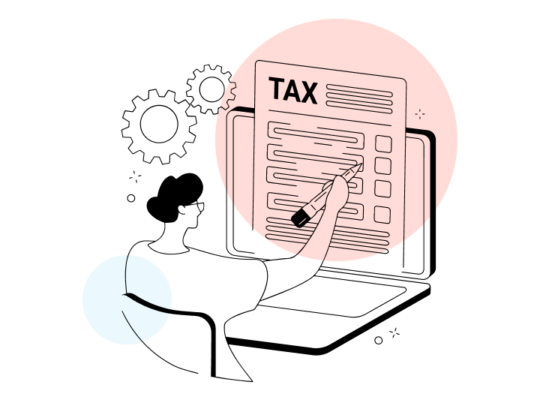What to Do if Auto-Fill My Return (AFR) Fails
TurboTax Canada
December 1, 2023 | 1 Min Read
Updated for tax year 2025

When tax season comes, we want all the help we can get to process that paperwork smoothly. One of the many ways using TurboTax makes it faster and more convenient to fill out your tax return and file your taxes is Auto-fill My Return (AFR), a technical tool that shortcuts the process of filling out all those blanks. But sometimes AFR doesn’t work like it’s supposed to due to the Canada Revenue Agency’s (CRA) maintenance periods and other reasons. Is this happening to you? Not to fear—we’ve got the solutions you need.
Key Takeaways
- Auto-fill My Return is a convenient tool that helps you transfer information from your CRA My Account to your tax return on TurboTax.
- Occasionally, Auto-fill My Return doesn’t work —but there are solutions you can try.
- Some reasons Auto-fill My Return isn’t working might include using the wrong login information or trying to use the service when CRA systems are down.
What is Auto-fill My Return?
Auto-fill My Return, aka AFR, is a tool that transfers your tax information directly from your CRA My Account into TurboTax. AFR makes filing your taxes easier by automatically filling in parts of your tax return, so you don’t have to manually enter that information.
Why is Auto-fill My Return not working for me?
Auto-fill My Return is a super-convenient tool. But like any tech solution on a given day, sometimes it doesn’t work the way you expect it to. If you are experiencing issues, here are four possible reasons why:
1. Your login information is incorrect.
For security reasons, you need to be logged in to use Auto-fill My Return. If you’ve forgotten your login information or entered the wrong username or password, you won’t be able to log in and AFR won’t work. To solve this, ensure you have the right login information and are entering it correctly. You’ll also want to ensure no duplicate accounts have been created, which may also lead to a sign-in challenge.
2. Your computer has cached information.
Sometimes if two or more people are using the same browser to fill out their returns, credentials can be cached—in other words, your browser has saved some information in the background—causing AFR to fail. For example, the system might be using your spouse’s information instead of yours.
3. You have a lot (a lot!) of T5008 slips.
There’s another reason you might have AFR issues, according to our tax expert. The CRA’s system can’t handle more than 500 T5008 slips. If this applies to you, you might need to manually enter your data.
4. There’s technical glitches.
It’s rare, but it happens: Sometimes the CRA has technical issues and, as a result, the service is down. When this occurs, TurboTax does its best to post a banner to inform users of the outage.
Also worth noting: if you’re an early riser or a night owl, you may be more inclined to experience outages, as CRA digital services are closed daily between 3 AM and 6 AM ET. So if you try to use AFR during this time period, the service won’t work.
What should I do when Auto-fill My Return isn’t working? Is CRA Auto-fill down?
First, see if you can figure out why Auto-fill My Return isn’t working. That will lead you to the solution. For instance, if it’s between 3 AM and 6 AM ET, waiting until the CRA’s systems are online again will likely resolve the issue. If you think your browser might have tried caching another person’s credentials, you can try using a different browser or computer—or clearing your cache.
If you’re in a hurry or can’t seem to solve the problem, there are workarounds—including manually entering information. For example:
- To import your T4 slips, snap or drag and drop them into TurboTax.
- Try importing other e-slips from other sources, such as Registered Retirement Savings Plan (RRSP) slips from CI funds or donation receipts from CanadaHelps.
- Ensure you’ve imported your previous year’s data into this year’s tax return to get a head start.
I’m having CRA login problems and can’t solve them. What should I do?
If you’re having trouble logging in to the CRA, don’t worry—they have plenty of resources to help you access your account.
What should you do if you forget your CRA login? It’s simple—go to the page of the service you want to use (such as CRA My Account) and click on “CRA sign in.” Then, you can click on “Forgot your user ID?” or “Forgot your password?” and follow the instructions to reset them.
Is your login issue more complicated than that? The CRA has a detailed list of potential solutions to read through. If none of those helps, you can contact the CRA via phone or online chat.
Contents
Why is Auto-fill my return not working for me?
1. Your login information is incorrect.
2. Your computer has cached information.
3. You have a lot (a lot!) of T5008 slips.
4. There’s technical glitches.
What should I do when Auto-fill my return isn’t working? Is CRA auto-fill down?
I’m having CRA login problems and can’t solve them. What should I do?
Related articles

© 1997-2024 Intuit, Inc. All rights reserved. Intuit, QuickBooks, QB, TurboTax, Profile, and Mint are registered trademarks of Intuit Inc. Terms and conditions, features, support, pricing, and service options subject to change without notice.
Copyright © Intuit Canada ULC, 2024. All rights reserved.
The views expressed on this site are intended to provide generalized financial information designed to educate a broad segment of the public; it does not give personalized tax, investment, legal, or other business and professional advice. Before taking any action, you should always seek the assistance of a professional who knows your particular situation for advice on taxes, your investments, the law, or any other business and professional matters that affect you and/or your business.