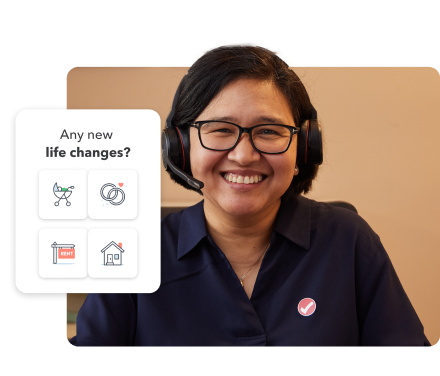Choose your Expert Full Service product
From investments to rental and self-employed income, our experts handle all tax situations.
Expert Full Service
Deluxe
Covers what’s in Basic, plus:
- Donations
- Medical expenses
- Employment expenses
- And more
$100
per returnExpert Full Service
Premier
Covers what’s in Deluxe, plus:
- Capital gains and losses
- Investment income
- Foreign income
- And more
$150
per returnExpert Full Service
Self-Employed
Covers what’s in Premier, plus:
- Self-employment, side gig, or freelance income
- Rental income
- And more