
Proudly designed by Canadians, for Canadians
Join over 5 million Canadians who file with TurboTax every year.
CANADA’S NO.1 TAX SOFTWARE

Answer simple questions and TurboTax does the work. Get your best refund, guaranteed.*
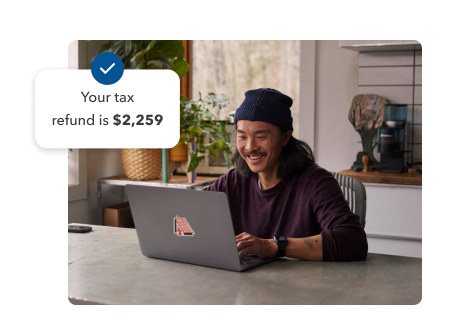
Simple tax returns are free
Have a simple tax situation? TurboTax Do It Yourself has you covered. File your simple tax return for $0.
File faster by importing info
Upload last year’s tax return and connect to the CRA’s Auto-fill My Return to pre-fill personal and tax info.
Maximum refund guaranteed*
TurboTax finds every tax deduction and credit that you qualify for to boost your tax refund (or get you the lowest tax payable.)
File your taxes online with confidence and accuracy.
Covers what’s in Free, plus:
Covers what’s in Deluxe, plus:
Covers what’s in Premier, plus:
Features and benefits | Basic $0 | Deluxe $21 | Premier $40 | Self-Employed $60 |
Auto-fill My Return imports your slips directly from the CRA | ||||
ReFILE a return to the CRA if you need to make adjustments | ||||
Imports TurboTax info from last year | ||||
Searches 400+ deductions and credits to maximize your refund |
Upload last year’s tax return and connect to the CRA’s Auto-fill My Return to pre-fill your personal and tax info.


Tell us about your tax situation and TurboTax will add the right forms to your return.
TurboTax searches for 400+ credits and deductions to ensure you get your maximum refund.
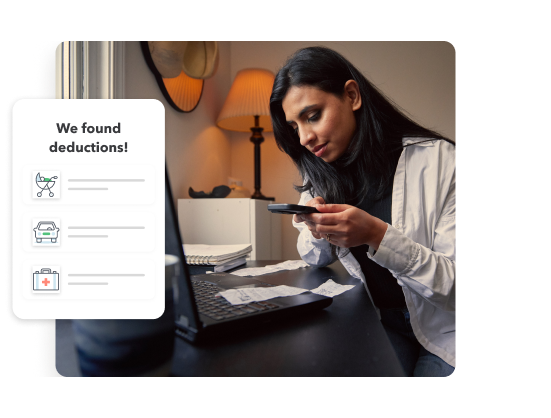
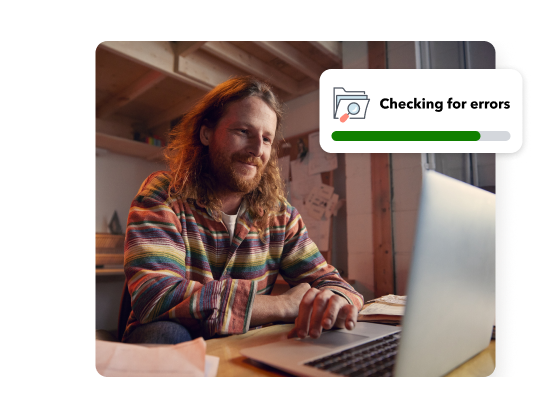
TurboTax flags any errors before you file. Know your taxes are done right with our 100% accurate calculations guarantee*.
You don't really need anything but your email address to get started! Just answer a few simple questions and you're on your way. You don't even need to have your T-slips, we can import that information directly into your return from the CRA with Auto-fill My Return.
Learn more about Auto-fill My return in TurboTax
For more complex tax situations, you may need additional documents or detailed financial information. But since we save your return as you go, you can always come back later to add these details anytime.
To pre-fill your personal info, you’ll need a pdf copy of last year’s tax return (also known as your T1 General) handy. You can upload it directly to TurboTax to fill out parts of your return so it’s faster and easier for you to file.
To import this year’s tax info from the CRA, you’ll be prompted to sign in with your CRA My Account. Make sure you have your login info handy.
Yes! If you didn’t file with TurboTax last year, you can file with unlimited tax expert help for only $60 (savings of up to $50).
Learn more about the Switch and Save promotion
If you’re 25 or younger, you can file with unlimited tax expert help for just $20 per return (that’s a discount of up to $120).
TurboTax works like an interview—we ask you easy–to–answer questions about your life that affect your tax situation (i.e., Are you married? Do you have kids?) and fill in all the right tax forms behind the scenes.
Our team of tax experts keeps our products up-to-date with the latest tax laws, so we know exactly what to ask. Your answers tell us which deductions and credits to look for, and what to ask next, so that we can find every dollar you deserve.
For example, if you tell us you have children, we'll help you claim child care expenses as a deduction. And if you're ever unsure about how to answer a question, we're here to help.
With TurboTax Do It Yourself, you can connect with a TurboTax specialist and get real-time help with how to use our tax software. You can also visit:
TurboTax Support: TurboTax help articles, how-to video tutorials, and more.
TurboTax Hub: CRA tax news, tax saving tips, tax filing guides, the most up-to-date information on tax rates and benefits, and more.
TurboTax Community: 24/7 self-serve help forums with answers from TurboTax product specialists and other TurboTax users.
Need extra help? Simply upgrade to TurboTax Expert Assist to get unlimited guidance and advice from a live tax expert, whenever you want, via phone, email, or chat.
Simple tax returns include:
Income, credits, and deductions not listed above are not covered by TurboTax Free, including:
Yes. You can use TurboTax Do It Yourself on any PC or Mac with a current web browser. You can also use the TurboTax mobile app for iOS and Android devices to do your taxes on your smartphone or tablet.
If you have direct deposit set up with the CRA, you will receive your refund within 8-10 days of filing.
If you don’t have direct deposit set up, it will take up to 6 weeks to receive a refund cheque by mail.
Yes, you can make changes to a tax return you filed with TurboTax by filing an adjustment through ReFILE.
Learn more about using ReFILE in TurboTax
Note: The Canada Revenue Agency (CRA) requires that you wait until you’ve received your Notice of Assessment (NOA) before filing an adjustment. In many cases, the CRA will catch the mismatch and automatically adjust your return for you.
Includes reviews for TurboTax from previous years.

Join over 5 million Canadians who file with TurboTax every year.

Filing on your own? Get unlimited tax expert help and a final review with TurboTax Expert Assist Want an expert to do your taxes from start to finish? We’ve got you with TurboTax Expert Full Service.
The following TurboTax Do It Yourself offers may be available for tax year 2025. Intuit reserves the right to modify or terminate any offer at any time for any reason in its sole discretion. Unless otherwise stated, each offer is not available in combination with any other TurboTax offers. Certain discount offers may not be valid for mobile in-app purchases and may be available only for a limited period of time.
© 2025 Intuit Canada ULC or its affiliated companies. All rights reserved. Intuit, QuickBooks, QB, TurboTax and ProFile are registered trademarks of Intuit Inc. Terms and conditions, features, support, pricing, and service options subject to change without notice.
Copyright © Intuit Canada ULC, 2025. All rights reserved.